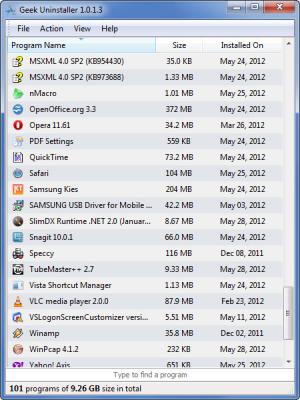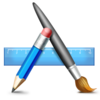
GeekUninstaller
1.4.5.125
Size: 2.52 MB
Downloads: 5057
Platform: Windows (All Versions)
GeekUninstaller, a handy tool written by software developer Thomas Koen using Visual C++, TinyXML and Boost, will ensure that you efficiently remove installed applications for a PC. This tool will display all installed applications, thus letting you choose the ones you want to uninstall. What makes GeekUninstaller better than the standard uninstall tool Windows has to offer is the fact that it will scan for and remove data that’s left behind after a standard uninstall. It has a few other extras that make it better than the default uninstall tool.
To enjoy using the GeekUninstaller application, you need only download a 1.65MB archive. Inside the archive there’s an executable. All you have to do is run that executable – you do not have to install the GeekUninstaller tool. This, of course, means that GeekUninstaller is portable. You can put it on a portable storage device and take it with you.
The GeekUninstaller interface presents a traditional File Menu in the upper left hand corner and a list of installed applications. You can scroll through the list to find the application you want to remove, or you can start typing its name and the list will be filtered based on what you type.
The easiest way to uninstall an application is to double click on it from GeekUninstaller’s interface. Alternatively, you can right click and choose the “Uninstall” option from the context menu. Or you can select an application and then choose “Uninstall” from the Action menu in the upper left hand side. After the uninstall process completes, GeekUninstaller scans for files, folders, and registry items that were left behind and it removes them for you. In this way, the GeekUninstaller ensures that the application and all related data is properly removed.
We’ve all come across applications that refuse to uninstall. GeekUninstaller has a solution for such stubborn applications: “Force Removal.” Other times, the application is removed, but it’s still in the list of installed applications. GeekUninstaller has a solution for this as well: “Remove Entry.” Another nice thing about GeekUninstaller is that it lets you look up an application’s Registry entry and it lets you look up an application on Google. All this wonderful functionality is provided free of charge – GeekUninstaller is freeware.
GeekUninstaller is a free, portable and powerful utility that will ensure applications and leftovers are removed from a PC efficiently.
Pros
GeekUninstaller is portable. Support for many languages is provided. It uninstalls applications and removes leftovers, it lets you look up the Registry entry, and it lets you look up an application on Google. Runs as a native 64-bit application on 64-bit editions of Windows. GeekUninstaller is free.
Cons
None that I could think of.
GeekUninstaller
1.4.5.125
Download
GeekUninstaller Awards

GeekUninstaller Editor’s Review Rating
GeekUninstaller has been reviewed by George Norman on 29 May 2012. Based on the user interface, features and complexity, Findmysoft has rated GeekUninstaller 5 out of 5 stars, naming it Essential